Copyshot
A downloadable tool for Windows
CopyShot (v0.1 Beta)
CopyShot é uma ferramenta leve de OCR para captura de tela para Windows.
Capture qualquer área da sua tela, extraia o texto instantaneamente e copie-o diretamente para sua área de transferência — tudo com atalhos de teclado e sem precisar de internet.
Teclas de atalho
| Atalho | Função |
|----------|----------|
| Win + Ctrl + C | Capturar região e copiar texto |
| Win + Ctrl + H | Mostrar / ocultar histórico de captura |
| Esc (ao selecionar) | Cancela a seleção atual |
| Menu de ícones da bandeja | Captura de tela, Histórico da tela, Sair |
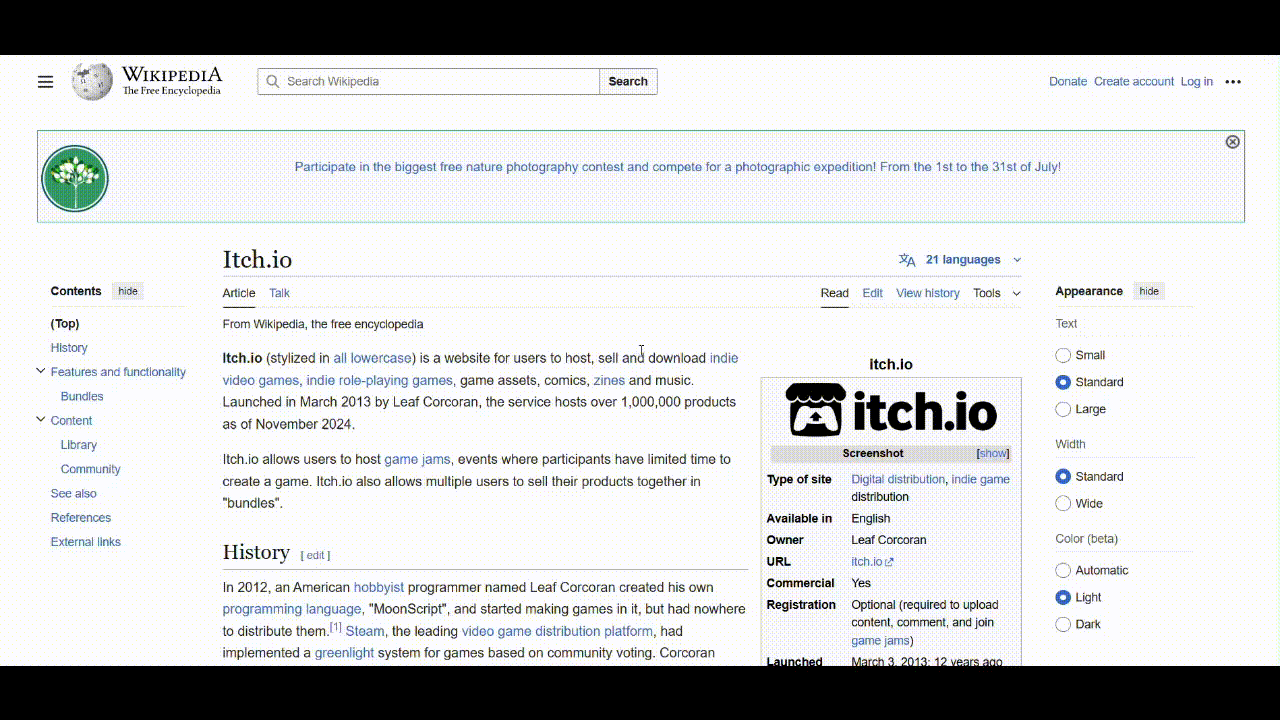
Isenção de responsabilidade
Esta é uma versão beta (v0.1). Podem existir pequenos bugs.
Estamos aprimorando ativamente a estabilidade e os recursos. Agradecemos o seu apoio!
| Status | Released |
| Category | Tool |
| Platforms | Windows |
| Author | simpleprogrammer |
| Tags | beta, ocr, productivity, screenshot, utility, windows |
Purchase
In order to download this tool you must purchase it at or above the minimum price of $1 USD. You will get access to the following files:
Development log
- CopyShot (v0.2 Beta)Oct 08, 2025

Comments
Log in with itch.io to leave a comment.
Thanks for this little gem. I would love to suggest some features. The settings panel could hold some settings like:
- turn screenshot on off (just copy the text to clipboard.)
At the moment i cant turn that of, and sometimes i only need the copied text.
Its not possible at the moment to copy stuff from the second monitor, would be great but its not high prio!?
The history is ok but i cant close it and the button on the lower part are hidden by the taskbar and i can seems to close the history, i only can exit the whole program to close history.
Its it possible to get round text to get recognized?
I hope you will keep updating this little useful helper.
Really thanks for your feedback, I'm working on a new update coming soon.
The round text may get recognized but depends on how curve it the text.
I'm gonna fix and add more features and your recommendations like (working on second monitor, etc.) Again, thanks for purchase and feedback.